2/3
User Experience at first
Visual Task Management
KanbanFlow allows you to create visual to-do lists, so you can organize your tasks in a way that makes sense to you. You can customize the board with different colors, labels, and categories to make it easy to see what needs to be done.
Time Tracking
KanbanFlow has built-in time tracking tools that allow you to track how much time you spend on each task. You can use this data to improve your productivity and make more accurate estimates for future projects.
File Attachments
KanbanFlow allows you to attach files to your tasks, so you can keep all your project-related documents in one place. You can attach documents, images, and other files to individual tasks or to the entire board.

23 Aug 2022

0/2
Optimize website performance and page load speed.

22 Aug 2022

4/6
Optimize the design for various devices such as desktops, tablets, and mobile phones.

19 Aug 2022

3/5
Sketch out the website layout and design on paper or a digital tool.
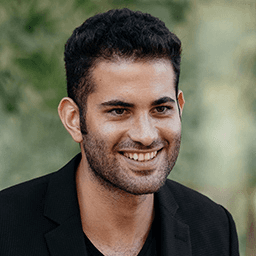
18 Aug 2022

2/7
Conduct research to understand the target audience and industry trends.

04 Aug 2022
1/3
Understand the project requirements and client expectations.
Set date
Type to add a new task …
3/3
We are mobile first
Offline Mode
KanbanFlow's mobile app has an offline mode that allows you to continue working on your tasks even when you don't have an internet connection. Your changes will be synced to the cloud once you go back online
Push Notifications
KanbanFlow's mobile app sends push notifications to your device to remind you of upcoming tasks and deadlines. You can customize the notifications to fit your preferences.
Biometric Authentication
KanbanFlow's mobile app supports biometric authentication, such as Touch ID and Face ID, so you can quickly and securely log in to your account.
19 Oct 2023
Optimize performance
24 Oct 2023

Framer Templates
25 Oct 2023

Submit on Framer Sites
31 Oct 2023

Case Study
Add a task

