Back to Blogs
Tutorial
5 Ways Designers Can Leverage the Power of ChatGPT for Creative Inspiration
Mar 15, 2022
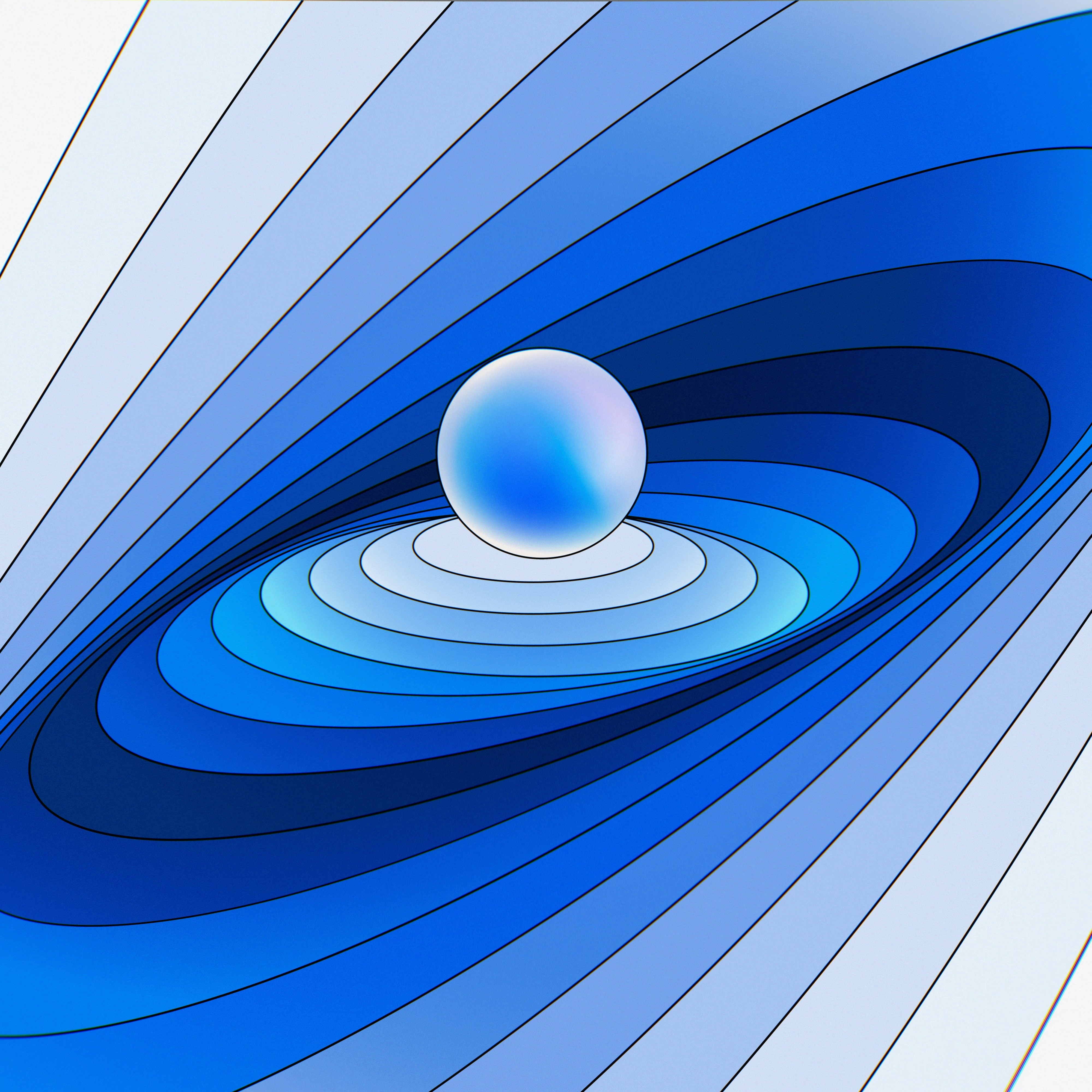
As a designer, you might be wondering how you can leverage the power of ChatGPT to improve your work. Whether you want to use it to generate design ideas, write compelling copy for your website, or create engaging social media posts, there are a few key tips you can follow to make the most of this powerful tool.
Understand the basics of ChatGPT Before you start using ChatGPT as a designer, it's important to understand the basics of how it works. ChatGPT is a machine learning model that can generate text based on the input it receives. It has been trained on a vast amount of data and can produce output that is often indistinguishable from human writing.
Use it to generate design ideas One of the most useful ways you can use ChatGPT as a designer is to generate design ideas. You can provide the model with a prompt, such as "create a logo for a new restaurant" or "design a landing page for a fashion brand," and it will generate a variety of different ideas for you to work with.
Use it to write copy In addition to generating design ideas, ChatGPT can also be used to write compelling copy for your website or social media posts. You can provide the model with a prompt, such as "write a product description for a new pair of sneakers," and it will generate a variety of different options for you to choose from.
Use it to create social media posts Another great way to use ChatGPT as a designer is to create social media posts. You can provide the model with a prompt, such as "create a tweet promoting a new product," and it will generate a variety of different options for you to choose from.
Experiment with different prompts and parameters Finally, it's important to experiment with different prompts and parameters when using ChatGPT as a designer. You can try different prompts to see what kind of output you get, and you can also adjust the parameters of the model to get different results. For example, you can adjust the temperature parameter to generate more or less creative output.
In conclusion, ChatGPT can be an incredibly useful tool for designers looking to generate ideas, write copy, and create engaging social media posts. By following these tips, you can make the most of this powerful tool and take your design work to the next level.
Back to Blogs
Tutorial
5 Ways Designers Can Leverage the Power of ChatGPT for Creative Inspiration
Mar 15, 2022
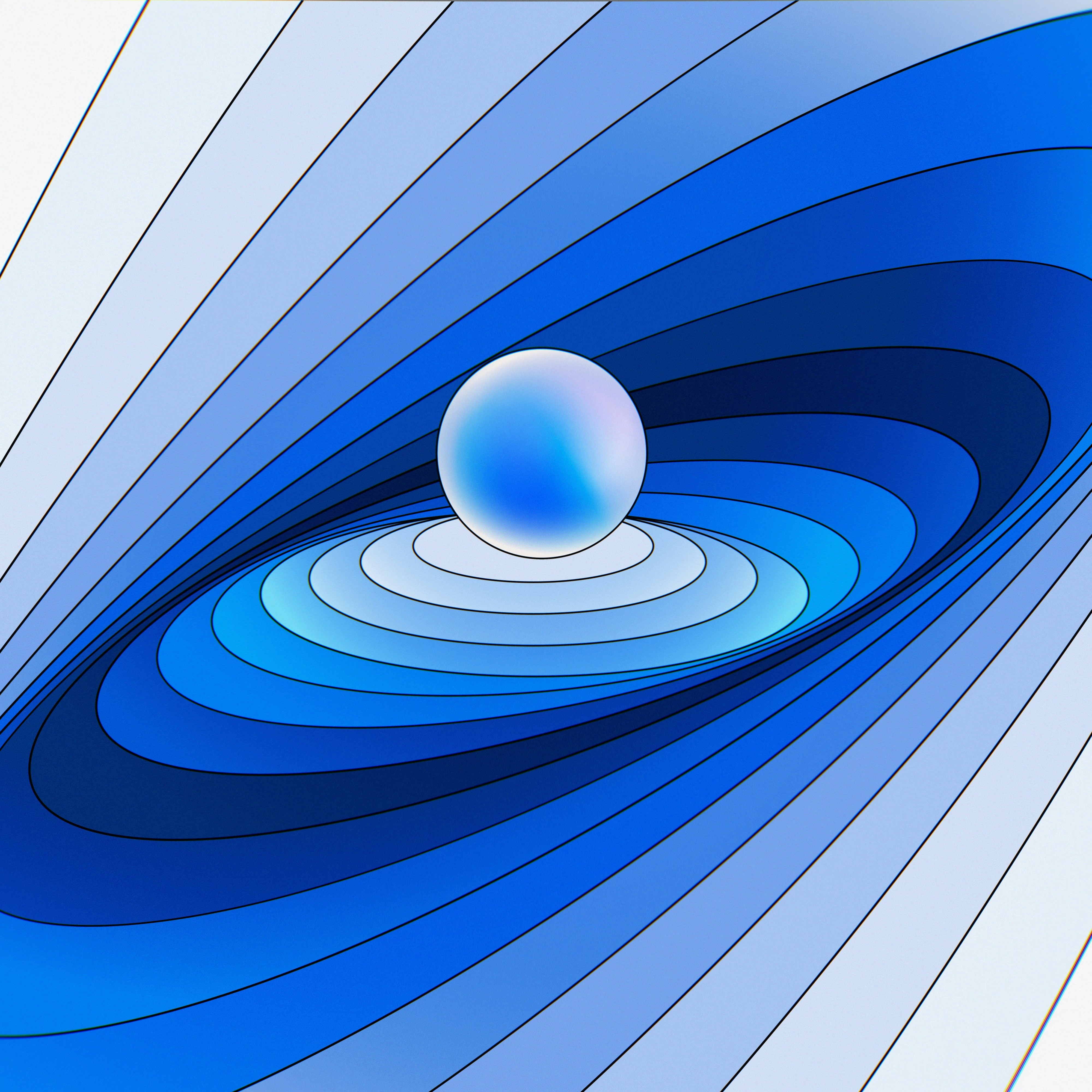
As a designer, you might be wondering how you can leverage the power of ChatGPT to improve your work. Whether you want to use it to generate design ideas, write compelling copy for your website, or create engaging social media posts, there are a few key tips you can follow to make the most of this powerful tool.
Understand the basics of ChatGPT Before you start using ChatGPT as a designer, it's important to understand the basics of how it works. ChatGPT is a machine learning model that can generate text based on the input it receives. It has been trained on a vast amount of data and can produce output that is often indistinguishable from human writing.
Use it to generate design ideas One of the most useful ways you can use ChatGPT as a designer is to generate design ideas. You can provide the model with a prompt, such as "create a logo for a new restaurant" or "design a landing page for a fashion brand," and it will generate a variety of different ideas for you to work with.
Use it to write copy In addition to generating design ideas, ChatGPT can also be used to write compelling copy for your website or social media posts. You can provide the model with a prompt, such as "write a product description for a new pair of sneakers," and it will generate a variety of different options for you to choose from.
Use it to create social media posts Another great way to use ChatGPT as a designer is to create social media posts. You can provide the model with a prompt, such as "create a tweet promoting a new product," and it will generate a variety of different options for you to choose from.
Experiment with different prompts and parameters Finally, it's important to experiment with different prompts and parameters when using ChatGPT as a designer. You can try different prompts to see what kind of output you get, and you can also adjust the parameters of the model to get different results. For example, you can adjust the temperature parameter to generate more or less creative output.
In conclusion, ChatGPT can be an incredibly useful tool for designers looking to generate ideas, write copy, and create engaging social media posts. By following these tips, you can make the most of this powerful tool and take your design work to the next level.
Back to Blogs
Tutorial
5 Ways Designers Can Leverage the Power of ChatGPT for Creative Inspiration
Mar 15, 2022
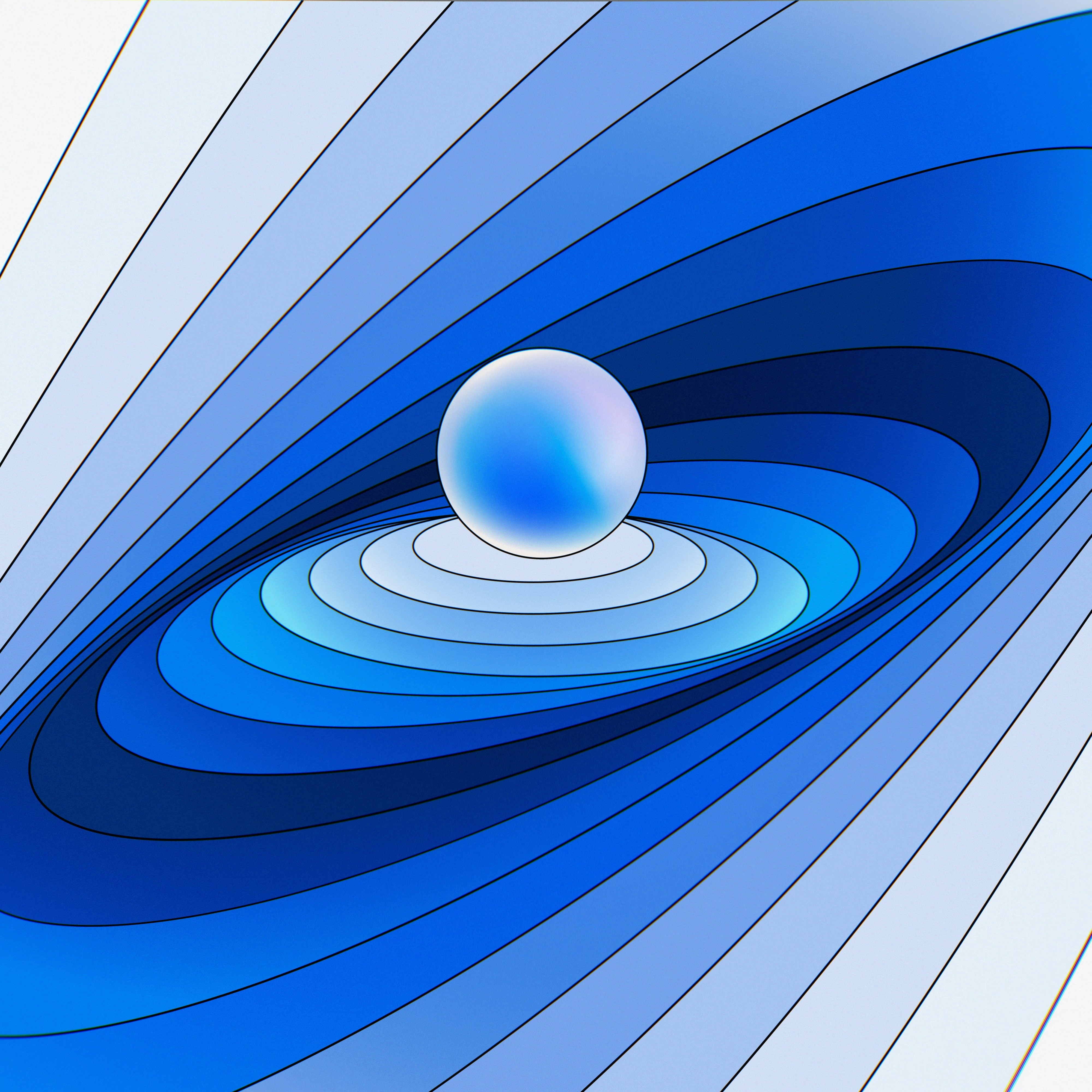
As a designer, you might be wondering how you can leverage the power of ChatGPT to improve your work. Whether you want to use it to generate design ideas, write compelling copy for your website, or create engaging social media posts, there are a few key tips you can follow to make the most of this powerful tool.
Understand the basics of ChatGPT Before you start using ChatGPT as a designer, it's important to understand the basics of how it works. ChatGPT is a machine learning model that can generate text based on the input it receives. It has been trained on a vast amount of data and can produce output that is often indistinguishable from human writing.
Use it to generate design ideas One of the most useful ways you can use ChatGPT as a designer is to generate design ideas. You can provide the model with a prompt, such as "create a logo for a new restaurant" or "design a landing page for a fashion brand," and it will generate a variety of different ideas for you to work with.
Use it to write copy In addition to generating design ideas, ChatGPT can also be used to write compelling copy for your website or social media posts. You can provide the model with a prompt, such as "write a product description for a new pair of sneakers," and it will generate a variety of different options for you to choose from.
Use it to create social media posts Another great way to use ChatGPT as a designer is to create social media posts. You can provide the model with a prompt, such as "create a tweet promoting a new product," and it will generate a variety of different options for you to choose from.
Experiment with different prompts and parameters Finally, it's important to experiment with different prompts and parameters when using ChatGPT as a designer. You can try different prompts to see what kind of output you get, and you can also adjust the parameters of the model to get different results. For example, you can adjust the temperature parameter to generate more or less creative output.
In conclusion, ChatGPT can be an incredibly useful tool for designers looking to generate ideas, write copy, and create engaging social media posts. By following these tips, you can make the most of this powerful tool and take your design work to the next level.